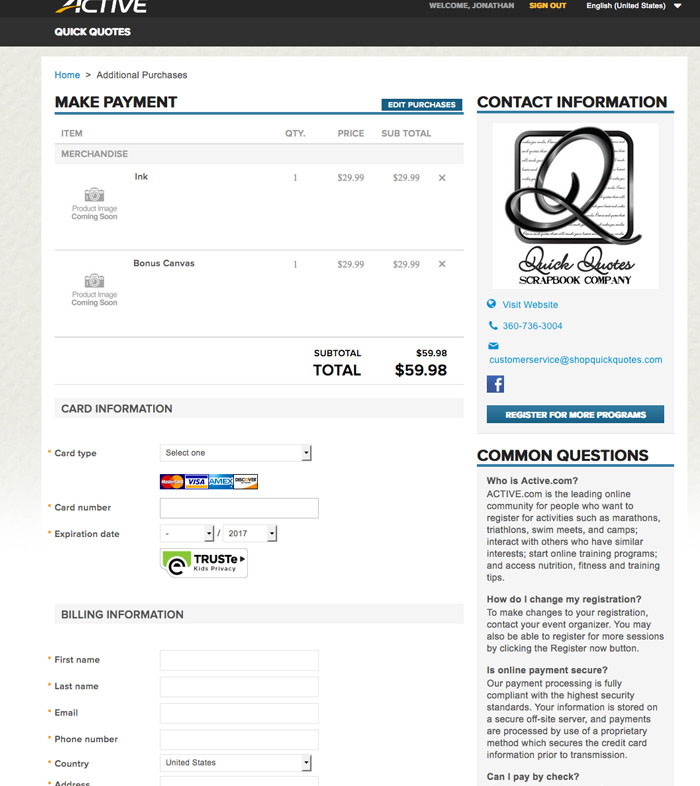Did you forget to purchase Add Ons at Check Out? Follow these steps below to add them to your purchase.

If you are having problems try using a different web browser. We have noticed issues with customers using Internet Explorer.
This guide will help you add them to your event. First you will have to log in to Quick Quotes Active page. Click Here to Log In >
It will ask for your email and password you created when you signed up for the event.
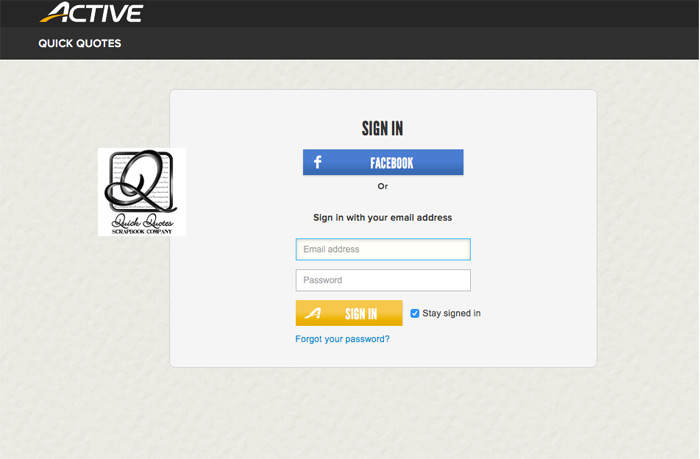
Once you are logged in, you will see all the events you are registered for. Go to the event you would like to purchase Add Ons and click on "ADD PURCHASE"
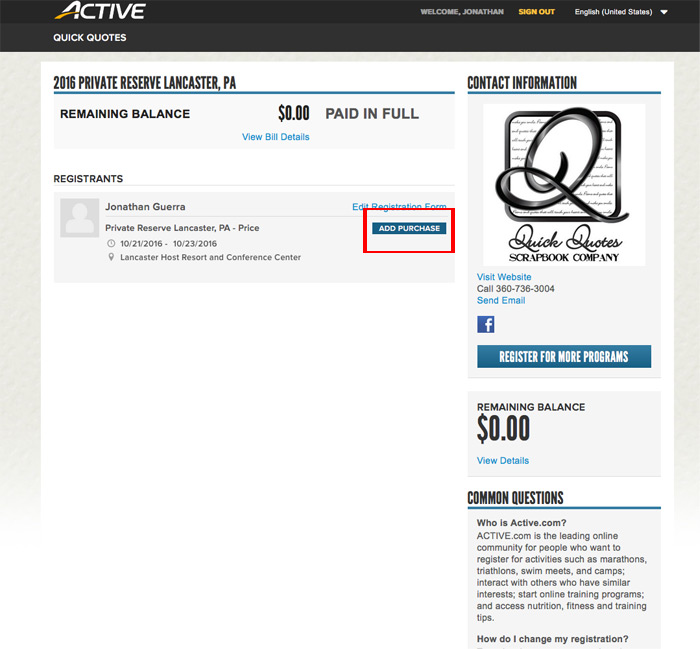
It will pop up a screen that will show that event’s Add Ons and/or Bonus Classes. Check all items you would like to add and the quantity. Then click on "CHECKOUT".
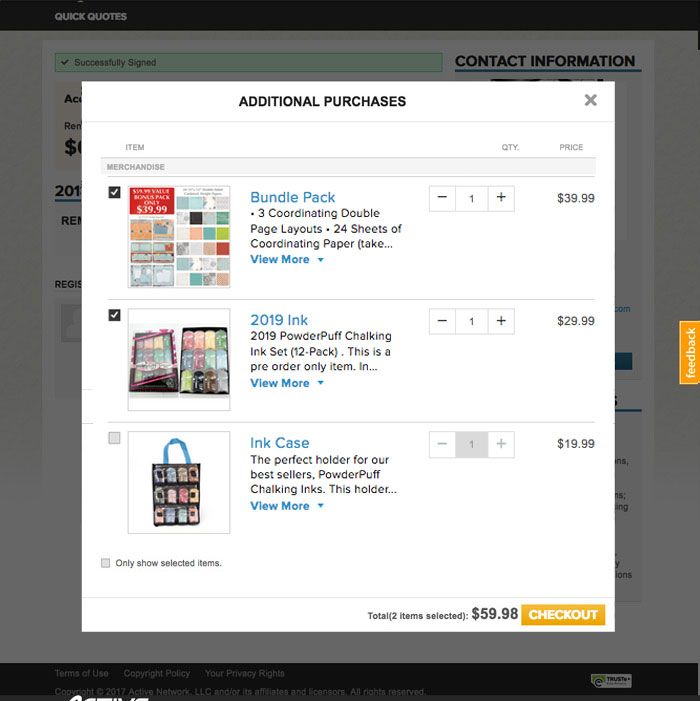
Check to make sure you have all items you wanted to add to your registration. Fill in all necessary information and finish the check out process. This will add the Add Ons and/or Bonus Classes to your event.