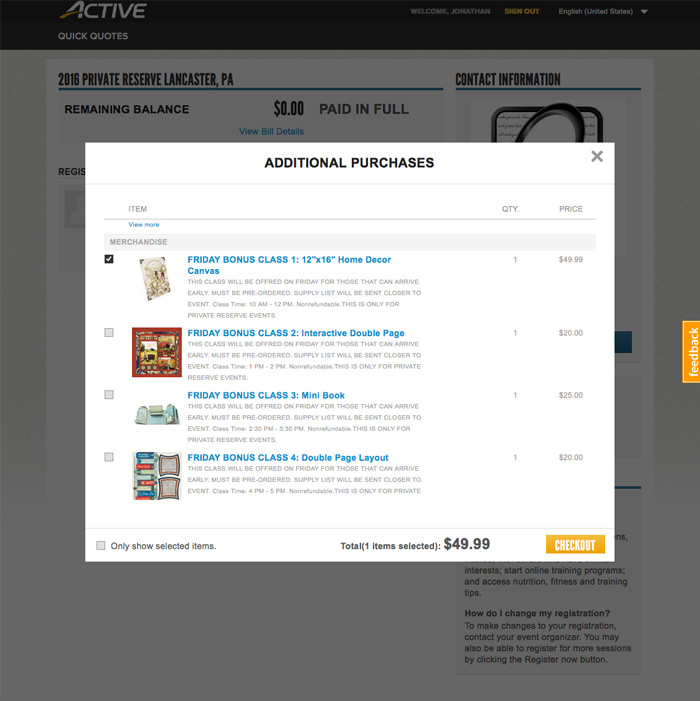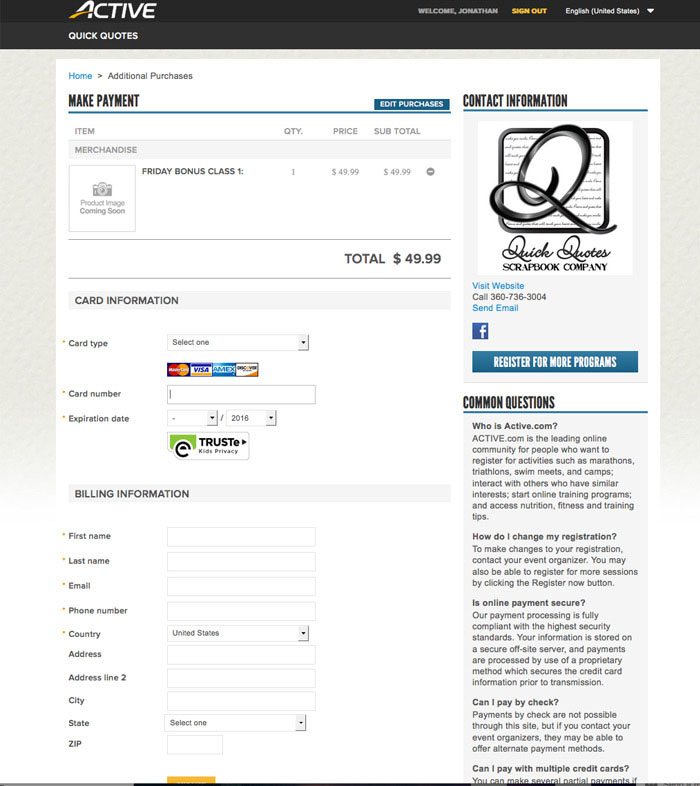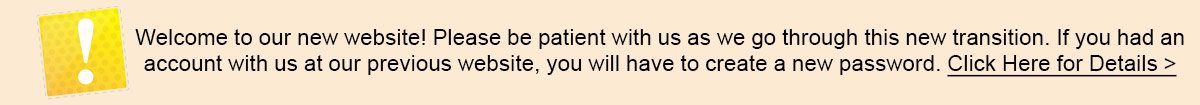Bonus Classes & Add Ons
View Below For Step By Step Instructions If You Didn't Add Them At Checkout
Friday Bonus Class 1: Four Page Layout
10:00 AM: $29
Friday Bonus Class 2: Four Page Layout
11:30 AM: $29
Friday Bonus Class 3: Altered Kit
1:30 PM: $29
Friday Bonus Class 4: Four Page Layout
3:00 PM: $29
Event Special Deal Add On's
BUNDLE PACK: $55 Value Bonus Pack Only $44
Bundle Pack Includes: (2) 12"x12" Double Page Kits
(18) 12"x12" Double-Sided Cardstock Weight Papers
10 Pack of 12"x12" Page Protectors
2025 PowderPuff Chalking Inks Only $39.99

2025 Apparel Must Order By July 15th
T-shirts: (S-XL) $25 (2XL-5XL) $27
Sweatshirts: (S-XL) $45 (2XL-5XL) $49
Did you forget to purchase Add Ons at Check Out? Follow these steps below to add them to your purchase.
IF YOU ARE HAVING PROBLEMS ACCESSING YOUR ACTIVE ACCOUNT PLEASE EMAIL SUPPORT@ACTIVE.COM
If you are having problems try using a different web browser. We have noticed issues with customers using Mobil Devices and/or Internet Explorer.
This guide will help you add them to your event. First you will have to log in to Quick Quotes Active page. Click Here to Log In >
For Mobile Devices Click Here to Log In >
Once you are on Quick Quotes Active Page, Click Sign In on the TOP RIGHT menu.

A POP UP will appear asking you to sign in
Once you SING IN click MY PROGRAMS on the TOP RIGHT menu
Once you are logged in, you will see all the events you are registered for. Go to the event you would like to purchase Add Ons and/or Bonus Classes and click on "ADD PURCHASE"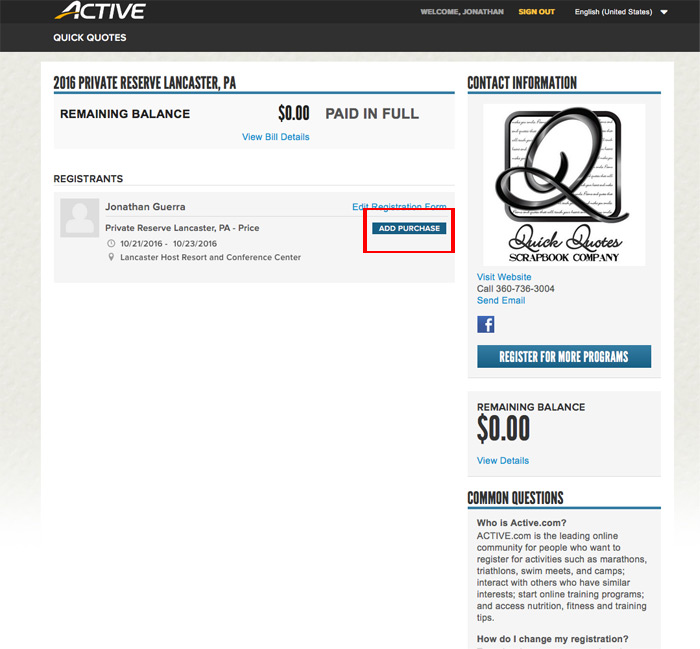
It will pop up a screen that will show that event’s Add Ons and/or Bonus Classes. Check all items you would like to add and the quantity. Then click on "CHECKOUT".
Check to make sure you have all items you wanted to add to your registration. Fill in all necessary information and finish the check out process. This will add the Add Ons and/or Bonus Classes to your event.