If you would like to join our email list, please insert your email where it says "Join Our Newsletter" at the bottom of our webstore. We send emails about special deals, scrapbooking events, Club Q monthly club kit, new product and more! After you have signed up for our email list, once you receive your first email, you can customize the type of emails you want to receive by clicking at the bottom of the email where it says "Manage Your Subscription" as the image shows below.
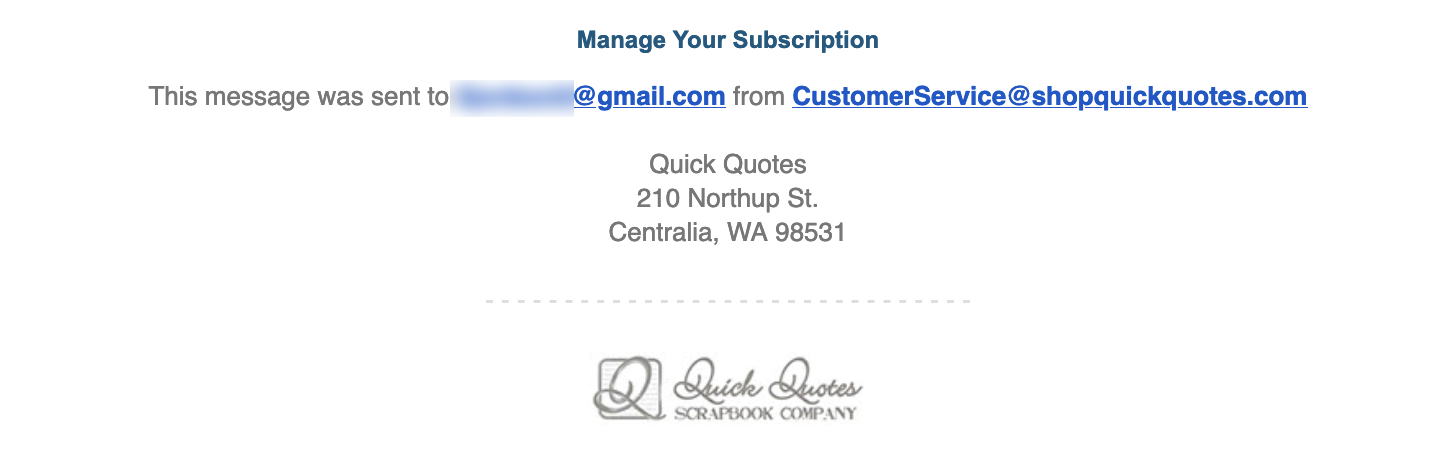
Once you click on "Manage Your Subscription" you will get a pop up with options. If you would like to receive just a specific type of email, please make sure to un-click the "Receive All Emails" and Click one of the above options (ex: Receive One Email A Month). Please note, that if you don't want to receive all emails, you can only choose ONE specific type of email to receive. Please don't choose two or more, as you will not get any emails. Please view below for example.
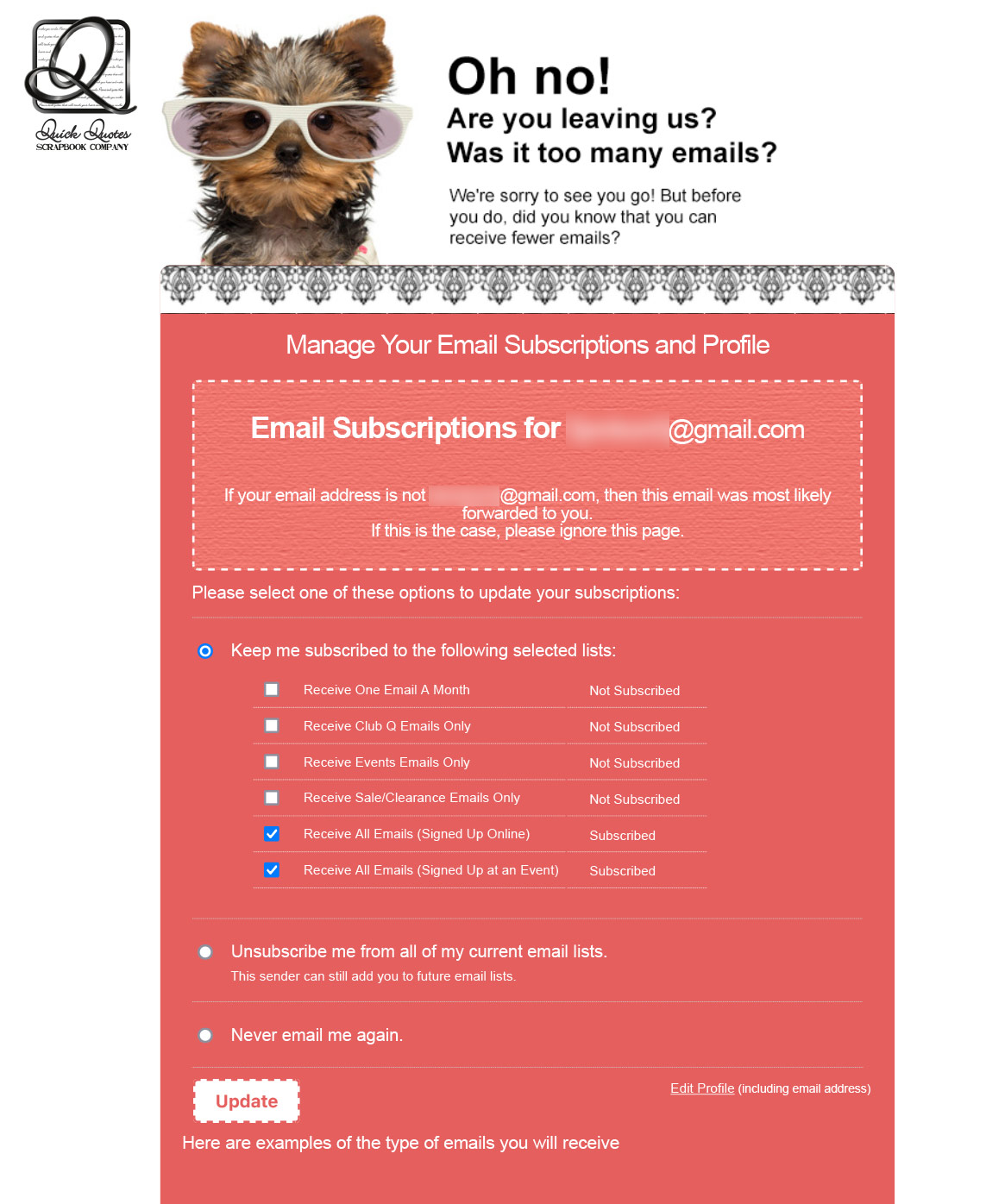
I used to receive emails but no longer receive them.
There are a few reasons why this might have happen that I will explain below. You can always contact us at customerservice@shopquickquotes.com so our webmaster, JonBon, can check your account and see what happen.
- You could have been unsubscribed. There are many reasons why this might have happen. Your inbox could've been full and our emailed bounce. Maybe you unsubscribed years ago and forgot. In any case, it is best to contact us to check why that is. If you have been unsubscribed, in order to comply with email online rules, you will have to email iContact, the company we use to send newsletters, that you would like to re-subscribe to Quick Quotes Scrapbook Co. Email List. Make sure that you email them from the email address you want to receive our newsletter from. Please email enterprise@icontact.com that you would like to re-subscribe to Quick Quotes Scrapbook CO. Email List.
- Our emails may be going into your spam/junk folder. To ensure e-mail delivery to your inbox, please add customerservice@shopquickquotes.com, breezy@shopquickquotes.com, icontact.com, app.icontact.com, icpbounce.com & staticapp.icpsc.com to your address book or your safe list.
I am not getting order confirmation emails.
If you have placed an online order and didn't receive an order confirmation, it may be your email was put in wrong. This may be an issue to log in and update your email on our webstore. Please contact us so we can check and fix this issue. To ensure e-mail delivery to your inbox, please add customerservice@shopquickquotes.com to your address book or your safe list.
I signed up for an event and did not received a confirmation email or event update email.
If you registered for one of our scrapbook events and didn't receive an email, you might have put in the email wrong. This may be an issue to log in and update your email for our Scrapbook Events. Please contact us so we can check and fix this issue. To ensure e-mail delivery to your inbox, please add customerservice@shopquickquotes.com to your address book or your safe list.
I need to update my email
Please be aware, that our webstore, newsletter, and event emails are 3 different systems. If you updated your webstore email, you will have to contact us to update it to receive our newsletters at your new email and the event sign up emails.
